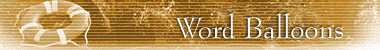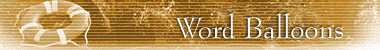|

|
To find the tools:
-
Click the Projects button on the Navigation panel.
-
Find the Word Balloons tool on the Toolbar. The other Word Balloon tools are found below the Work area in the Settings area.
Adding word balloons to your project:
-
Click the Word Balloons icon in the Projects toolbar. The word balloon styles will be visible in the Settings area below the Work area.
-
Choose a word balloons category from the drop-down menu in the Settings area.
-
Drag the desired word balloon to the Work area.
-
Adjust the size of the word balloon by dragging the size handles located on the word balloon bounding box.
-
Rotate the word balloon by dragging the center size handle inside the bounding box. The vertical line indicates the orientation of the word balloon.
|